
First up is a dresser I modeled for my 3Ds Max class. We have to make a bedroom setting with at least five things in it. I am a tad behind because I had to work during the previous class.

Second is my attempt to recreate the look of Asian landscape paintings. It is just a small attempt and I don't think it was very successful. It is hard to get that watercolour look and I think I need to design some brushes.

Here is a face I drew and shaded. Nothing special.
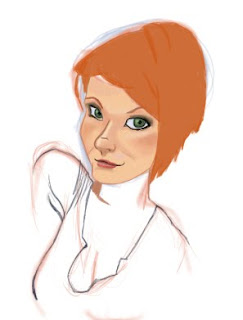
This one I like more but never finished. I was going to try to come up with a digital painting for Katrina but I need to plan it out.
 First up is a dresser I modeled for my 3Ds Max class. We have to make a bedroom setting with at least five things in it. I am a tad behind because I had to work during the previous class.
First up is a dresser I modeled for my 3Ds Max class. We have to make a bedroom setting with at least five things in it. I am a tad behind because I had to work during the previous class. Second is my attempt to recreate the look of Asian landscape paintings. It is just a small attempt and I don't think it was very successful. It is hard to get that watercolour look and I think I need to design some brushes.
Second is my attempt to recreate the look of Asian landscape paintings. It is just a small attempt and I don't think it was very successful. It is hard to get that watercolour look and I think I need to design some brushes. Here is a face I drew and shaded. Nothing special.
Here is a face I drew and shaded. Nothing special.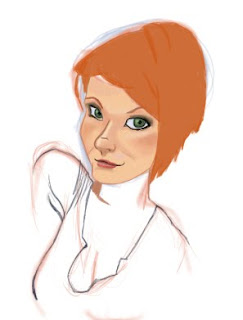 This one I like more but never finished. I was going to try to come up with a digital painting for Katrina but I need to plan it out.
This one I like more but never finished. I was going to try to come up with a digital painting for Katrina but I need to plan it out.

Good stuff...what brush are you using now?
ReplyDeleteI Sketchbook Pro, I have several that I use. I made one for rough sketching and some painting. For colour behind lines I use the Marker because it doesn't go over darker stuff. I also use it for colouring for the same reason. I think its most like watercolour because of this. And then sometimes I use the paint tool because it fills things faster than the others. Oh and the pencil for lines.
ReplyDeleteIt really depends on what I am working on and how sharp or blurred the colour transition is suppose to be. I'll work on a tutorial.